Microsoft has confirmed a widespread technical issue in Windows Server Update Services (WSUS), leaving many organizations unable to synchronize with Microsoft Update servers and deploy the latest Windows patches across their networks. WSUS is designed to give IT administrators control over when and how Windows updates are delivered across corporate environments. By default, WSUS servers connect to Microsoft Update once every 24 hours to download the latest update metadata. Admins also have the option to customize the synchronization frequency based on their organization's needs.
What is WSUS and Why This Matters
Windows Server Update Services (WSUS) is a core Microsoft tool that allows IT departments to centrally manage the distribution of Windows updates across large enterprise environments. Instead of each device downloading updates individually from the internet, WSUS enables admins to download patches once and distribute them internally, reducing bandwidth usage and ensuring updates are tested before wide deployment.
The inability to synchronize with Microsoft Update means organizations may be unable to patch their systems with the latest security updates, potentially leaving networks vulnerable to cyber threats and compliance risks.
Root Cause: Update Revision Problem in Microsoft’s Storage Layer
Microsoft attributes the disruption to a technical fault in the update storage layer. The company described it as a "problematic update revision," though detailed technical specifics have not yet been disclosed.
“Devices trying to synchronize updates from Microsoft Updates using Windows Server Update Services (WSUS) might fail to complete the synchronization process,” Microsoft stated in a customer advisory. “As a result, updates cannot be deployed using WSUS or Configuration Manager.”
Error Messages and Log Clues
Administrators encountering the issue are reporting error messages such as:
- "Unable to connect to the remote server"
- "A connection attempt failed because the connected party did not properly respond after a period of time"
These failures are being logged in the SoftwareDistribution.log file, typically found in:
C:\Program Files\Update Services\LogFiles\
Microsoft emphasizes that both automated and manual synchronization attempts may fail, leaving few options for organizations that rely on WSUS or Microsoft Endpoint Configuration Manager (MECM / ConfigMgr) to deploy updates.
No Workarounds Available Yet
Microsoft has stated that, as of now, no workarounds are available. IT administrators cannot manually force synchronization or bypass the issue using alternate settings. The engineering teams are actively investigating and working on a fix, but Microsoft has not provided an estimated time of resolution.
Impact on Enterprises and Business Continuity
The timing of this outage is particularly concerning as many organizations deploy critical patches as part of regular Patch Tuesday maintenance or to respond to newly discovered security threats.
Affected organizations may face:
- Increased security risk due to unpatched vulnerabilities.
- Compliance concerns in regulated industries.
- Disruption of planned maintenance windows and patch rollouts.
- Additional workload for IT teams troubleshooting the sync failures.
Recommendations for IT Teams
While awaiting a fix from Microsoft, IT admins are advised to:
- Monitor the Service Health Dashboard and Microsoft support channels for updates.
-
Review the
SoftwareDistribution.logand event logs to confirm the issue aligns with Microsoft’s advisory. - Communicate internally to delay non-critical patch deployments.
- Consider direct downloads and manual updates for urgently required security patches where feasible, though this is not scalable in large environments.
- Pause automated update deployment tasks temporarily to prevent further sync failures clogging up the system.
Microsoft’s Next Steps
Microsoft is expected to release an update or configuration change to resolve the underlying issue. Updates will likely be announced via the Windows release health dashboard, WSUS support forums, and the Microsoft 365 admin portal.
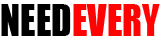

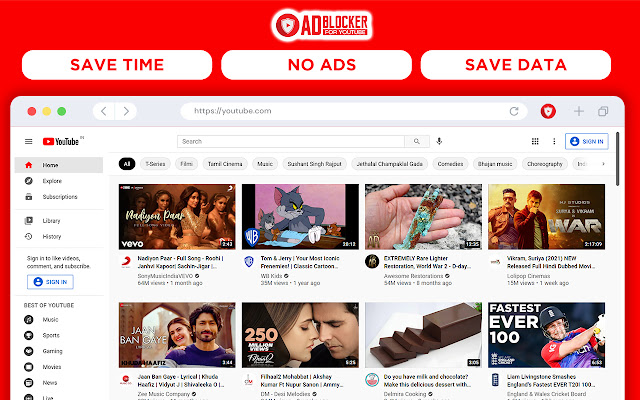


0 Comments