In today’s digital world, webcams have become a part of everyday life. Whether for remote work meetings, online learning, video calls with family, or gaming streams, your computer’s camera is frequently in use. But this convenience comes with risks that many users overlook. If not properly secured, your webcam can be hijacked by hackers, exposing your personal life to strangers without your knowledge.
Many people leave their webcams running without a second thought, even when they are not actively using them. This habit makes it easier for cybercriminals to gain unauthorized access through malware or vulnerabilities in your system. The risks increase even more for those who livestream games, participate in online broadcasts, or frequently engage in video chats on unsecured networks.Surprisingly, many people leave their webcam running even when they’re not using it, increasing the risk of unauthorized access. Malware or viruses can infect your device, especially if you frequently participate in live streaming or video conferencing.
How to Tell if Someone is Watching You Through Your Webcam
There are several warning signs that may indicate your webcam has been hacked:
- Webcam Light Stays On: If the indicator light next to your webcam remains on even when you're not using it — or refuses to turn off — it could mean someone has taken control of your camera.
- Unusual Files and Pop-Ups: You may notice strange files appearing on your device or receive pop-ups prompting you to download unfamiliar software.
- Rapid Battery Drain: Your laptop's battery may start draining unusually fast, even when running minimal programs.
- Settings Change Automatically: Software you’ve never installed may suddenly appear, and your system settings might change without your knowledge.
- Camera Malfunctions: The webcam may stop working properly or behave unpredictably.
How to Protect Yourself from Webcam Hacking
Here are some practical steps you can take to keep your webcam secure:
- Turn Off the Webcam When Not in Use: After meetings, classes, or streaming, switch off the camera. You can also cover the webcam lens with a piece of tape or a camera cover for added security.
- Keep Software Updated: Regularly update your device’s operating system and installed applications to patch security vulnerabilities.
- Use Trusted Antivirus Software: Install reputable antivirus protection and scan your device regularly. Remove suspicious apps or files.
- Avoid Unknown Downloads: Do not click on suspicious links or download files from unknown sources. Be cautious of URLs that contain strange symbols, as they may be fraudulent.
- Use Strong, Unique Passwords: Don’t reuse the same password across multiple accounts. Set different, strong passwords and update them periodically.
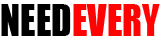

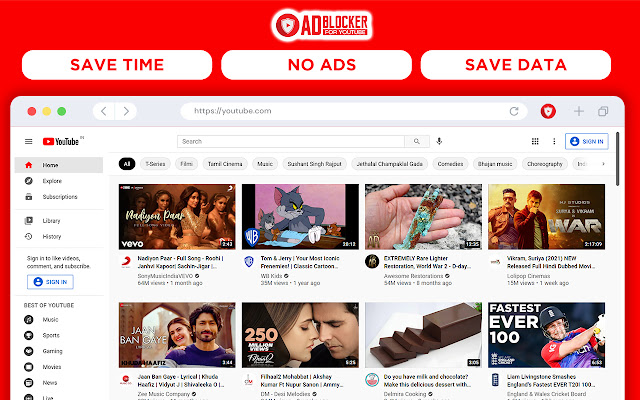


0 Comments